Playing music from the NAS

Plex app
The Plex app can be installed and run on almost all phone, PC, TV, game, and VR headset platforms in existence. This includes Android, Windows, Roku, Amazon Alexa, Amazon Fire TV, etc. It also has a web interface (https://plex.tv/) that can be launched in any browser without installing the native app on your device. The interface is almost identical across all of these devices.
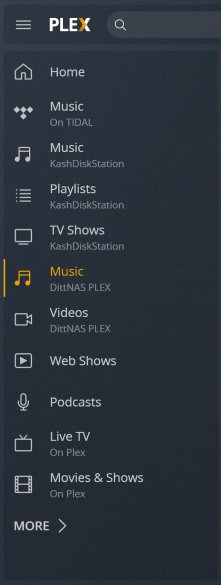
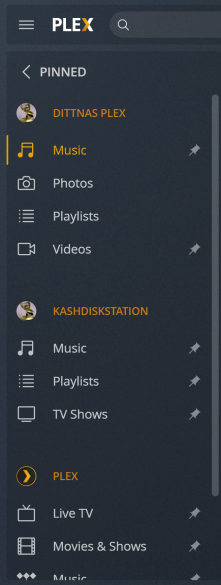
The Home section in Plex, regardless of platform, will look like the image on the left. Whatever libraries of content you have pinned from your various Plex servers (ie DittNAS and KashDiskStation) will be in this left panel at the start. Each entry identifies what type of media it is and the subtext beneath it identifies from which Plex server it is being hosted.
The sections that say “On Plex” instead of a Plex server name are free content served by the Plex service itself.
The sections that don’t have a Plex server name under them (i.e. Podcasts) are a library/index of that content, which is available online from myriad other servers on the internet.
If there’s a section from one of your Plex servers that you want to add to the main home view, simply click More > at the bottom to see all of the libraries being hosted on all of your Plex servers.
Mousing over the right edge of any of the libraries in that list and clicking on the menu dots that appear brings up a menu to Pin or Unpin that Library from the home view.

